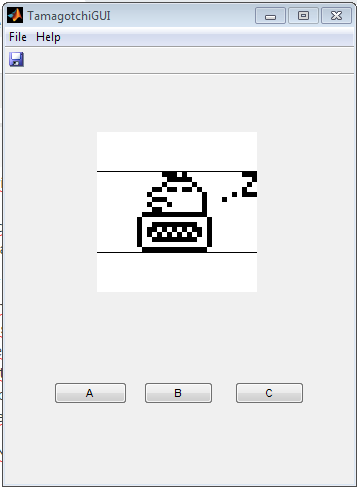Alright so Build 3 is here!
I've improved many things from the user interface to some aspects of the gameplay to what's displayed in the console. Only thing I can't do is make the MCR start up quicker, that's beyond my reach!
You'll find everything you need (including instructions on how to setup and start) here:
https://drive.google.com/drive/folders/1Tnx9Gc7V5srS09-wXH-XZNHgw4yb-iYn?usp=sharing
I've added menus so you can reset the Tamagotchi without having to delete the "tmgc_save.mat" file. (The reset option closes the app and you will find a new egg when you re-open it). I've also added basic Help and About menus. And finally there is a "save" button that saves your progress instantly. (The game used to only save when the user leaves, which could potentially be disastrous in case the computer crashes or resets).
I've changed the way evolutions work too. They're still based ONLY on the number of care misses, but now they're a little more forgiving. The way it was, I could never get any character other than the worst care character.
There's also a trick (that you can figure out on your own if you're just a little tech savvy) to raise as many characters as you want (it involves keeping copies of the file "tmgc_save.mat" under different file names). This trick should be the basis of the next big improvement of the app (don't ask me when it's coming), i.e. allowing the user to raise multiple characters (without manually fiddling around with save files).
About the secret character: Yes.
I've been raising a character for about 5 days now, to find as many glitches as possible. It evolved into a Takotchi yesterday (I hadn't improved the evolution system yet). This is what the app looks like now:
If you want to see more, I'll be
logging about it starting from tomorrow. Maybe showing you what the app looks like will make you want to try it for yourself. And if you do and find trouble, do not hesitate to contact me for support!
Have a good day or night!




![Vaxson 3-Pack Screen Protector, compatible with Tamagotchi Connection Version 3 V3 TPU Film Protectors Sticker [ Not Tempered Glass ]](https://m.media-amazon.com/images/I/41zSjSBo1mL._SL500_.jpg)

![Vaxson 3-Pack Screen Protector, compatible with Tamagotchi Connection Version 5 Celebrity /V5C/V5.5/Dream Royal Family Plus TPU Film Protectors Sticker [ Not Tempered Glass ]](https://m.media-amazon.com/images/I/51ipUKPjAWL._SL500_.jpg)