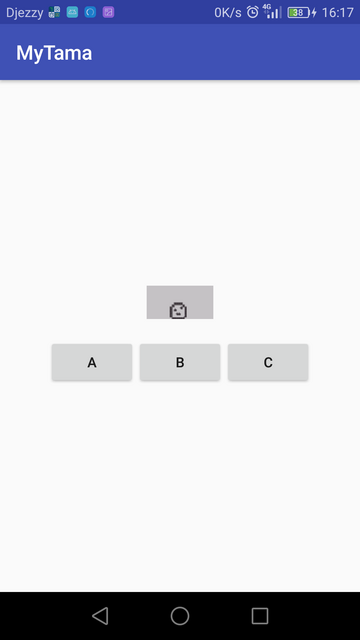Ahh sorry for the late reply!!! I was meaning to respond to your other
other post but I haven't gotten around to it until now XD
I get a locale error when trying to run tamagotchigui.exe, is there a way to internationalise the program, or should I try changing my system language?
"MATLAB:I18n:InconsistentLocale - The system locale setting, <Language 1>, is different from the user locale setting, <Language 2>."
I didn't get that at all! My locale is actually set to Japanese as I used to use a program that required my locale to be set to it (I don't even use it anymore so I'm not sure why I haven't changed it back, thanks UTAU). It may just be your computers playing up if a few of us don't experience it.

Wow! that's lightning fast to me! I'm still using my 2010 Dell Vostro with a Core2Duo that just won't break, so I don't know what current PCs are capable of. Do you have a particularly powerful PC or just something common? It would be cool if most people could just run the app as fast as you did!
I'm using a HP Elitebook, which is a laptop that prioritizes performance! (I used to have a personal Lenovo Thinkpad but the screen hinge unfortunately broke

) It's not really that powerful, though, it's mostly the OS (windows 10) that's doing all the work. I think so, anyway. I'm not even on a PC, I'd love to have one though.

I'm not sure I get that. Did the program take a long time to start the first time? Less than 10 secs? or more like less than a minute?
Sorry for the non-specificity, it took about a minute or so! Still very quick compared to your own experience.
In other news, here's something I experienced:
It's been a few days since I've opened the program. When I tried to open it today, the Command Prompt that usually opens up when you click on the .exe will say 'Catching up. Please wait a while (8s for each hour since you left' - it will then say 'done loading character' while telling you what the Tamagotchi has done while you've been away (all I see is 'Tamagotchi fell asleep' twice in succession).
But it suddenly crashes for me! I think I was away for too long. I proceeded to delete the save file and the prior CMD (I'm thinking it resembles the MatLab window you use to run your code in - if I press B to check the time, it gets listed there during gameplay) ran its course before the GUI/program opened as usual. I didn't get that far, don't worry - hello again, Babytchi, I still hate your tendency to look the wrong way.
Other than that, everything seems to be in working order. I'll see if I can get Babytchi to the teen stage this time!!




![Vaxson 3-Pack Screen Protector, compatible with Tamagotchi Connection Version 3 V3 TPU Film Protectors Sticker [ Not Tempered Glass ]](https://m.media-amazon.com/images/I/41zSjSBo1mL._SL500_.jpg)

![Vaxson 3-Pack Screen Protector, compatible with Tamagotchi Connection Version 5 Celebrity /V5C/V5.5/Dream Royal Family Plus TPU Film Protectors Sticker [ Not Tempered Glass ]](https://m.media-amazon.com/images/I/51ipUKPjAWL._SL500_.jpg)