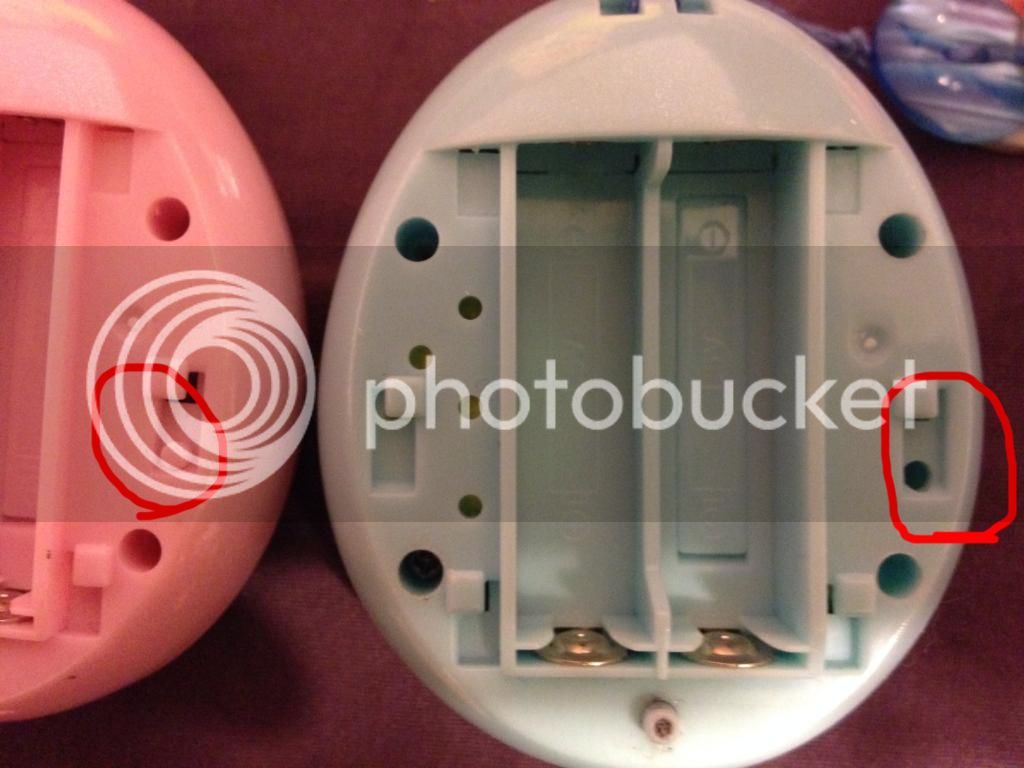furbygotchi09
Member
- Joined
- Jun 29, 2014
- Messages
- 6
- Reaction score
- 0
Hi guys-
My tamagotchi ID is not working I became a bit busy with work so my pet died ('twas Lovelin). I did a reset and got another egg and weird things started happening. The clock won't change times so my pet didn't grow and became stuck as an egg. The back light also won't turn off make the device hot and heated.
I became a bit busy with work so my pet died ('twas Lovelin). I did a reset and got another egg and weird things started happening. The clock won't change times so my pet didn't grow and became stuck as an egg. The back light also won't turn off make the device hot and heated.
What do I do??

 Please help me!
Please help me! 
My tamagotchi ID is not working
What do I do??









![Vaxson 3-Pack Screen Protector, compatible with Tamagotchi Connection Version 5 Celebrity /V5C/V5.5/Dream Royal Family Plus TPU Film Protectors Sticker [ Not Tempered Glass ]](https://m.media-amazon.com/images/I/51ipUKPjAWL._SL500_.jpg)























![Vaxson 3-Pack Screen Protector, compatible with Tamagotchi Connection Version 3 V3 TPU Film Protectors Sticker [ Not Tempered Glass ]](https://m.media-amazon.com/images/I/41zSjSBo1mL._SL500_.jpg)