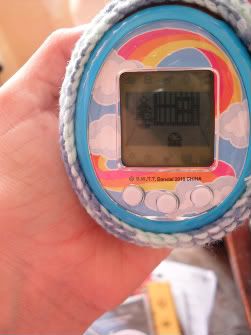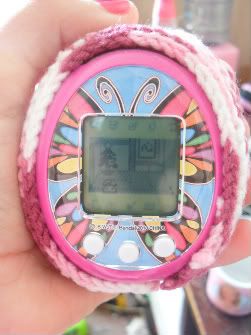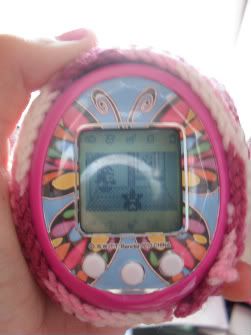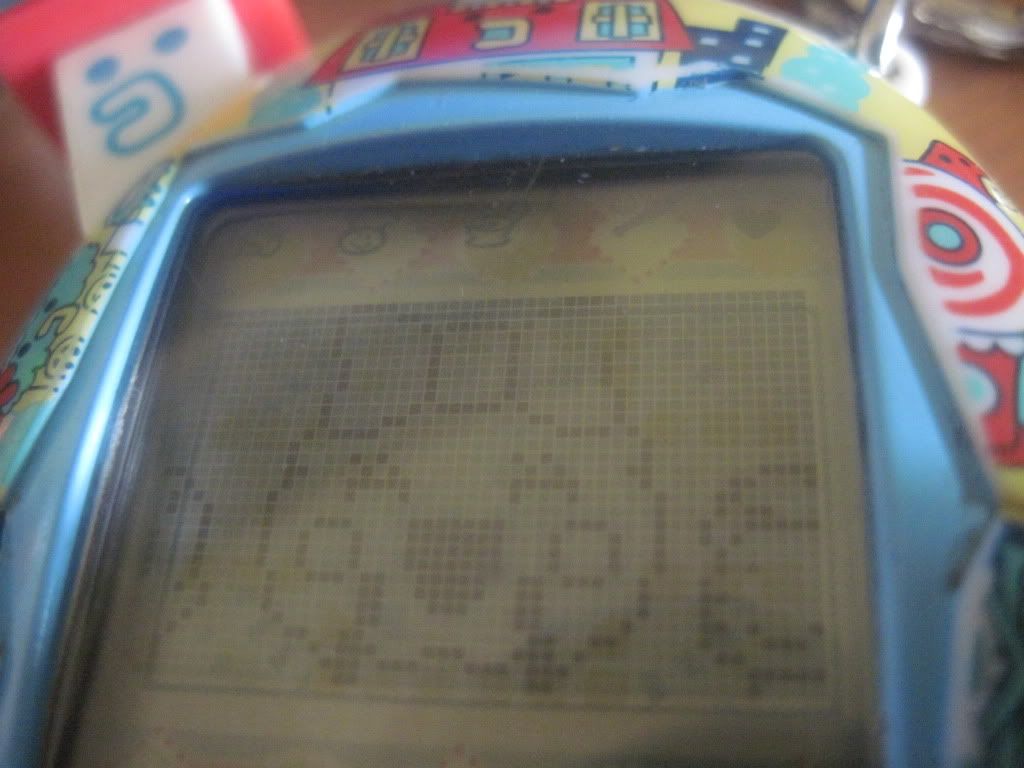Sorry for not posting. It's due to them not being very exciting to log or anything. Everyday, they just do the same thing. Also, I broke my promise. I promised connection photos over the weekend, not on Wednesday. Sorry.
First, you press the down selection arrow and select the connection option. Then, you select A), Give, or

, Receive. For Mepple, I used give, and for Mipple, I used receive. When you select give, you get an option of communicate, present, and something I forgot.
At first, Mepple gave Mipple a weird sounding music box, and a ghost. The reason I couldn't take any pictures was because you needed to connect the ports on the side together between the two and that they only appear for a few seconds.
Then, I used my Queen Card [
https://www.superhappycashcow.com/pic/Pretty%20Cure/Pretty%20Cure/01.jpg] (It looks just like this, but Japanese text is Korean, obviously.), swiped it upside down, and let them connect again. This time, a black heart appears on Mepple's screen while Mipple's screen has a white heart. Then, text scrolls with 'Dual Aurora Wave!' and that's it.
 Keith, his wife Whitney xD and their baby boy
Keith, his wife Whitney xD and their baby boy Chris, his wife and their baby girl
Chris, his wife and their baby girl






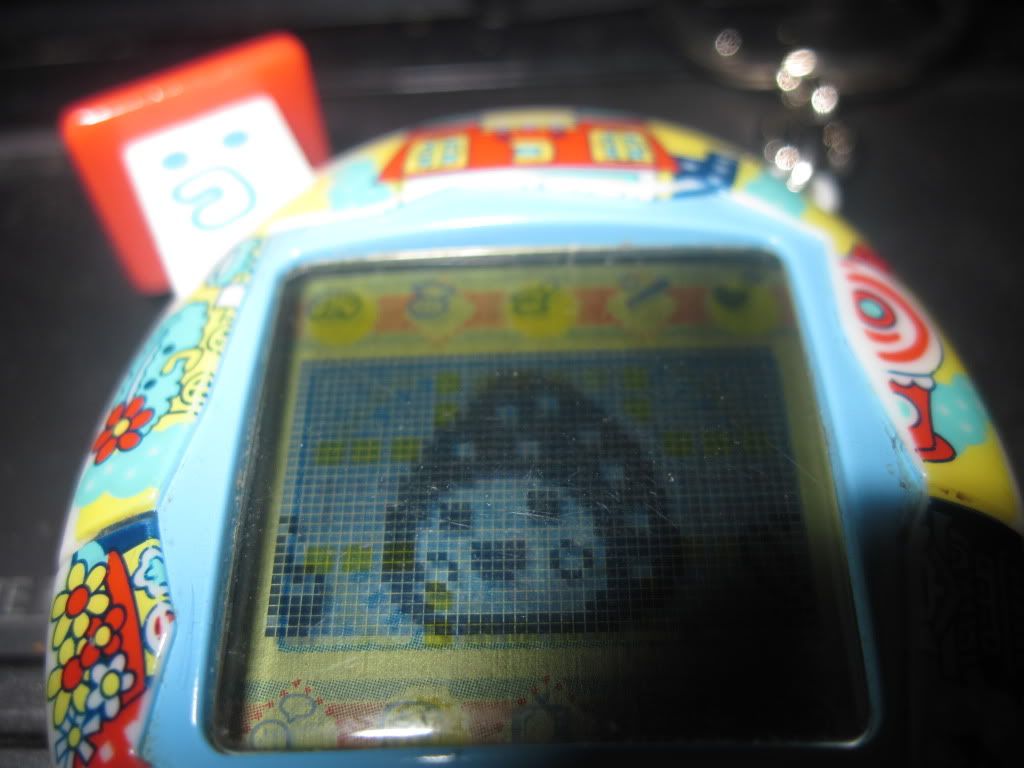

 , Receive. For Mepple, I used give, and for Mipple, I used receive. When you select give, you get an option of communicate, present, and something I forgot.
, Receive. For Mepple, I used give, and for Mipple, I used receive. When you select give, you get an option of communicate, present, and something I forgot.








![Vaxson 3-Pack Screen Protector, compatible with Tamagotchi Connection Version 4 / Jinsei Version 4 V4 TPU Film Protectors Sticker [ Not Tempered Glass ]](https://m.media-amazon.com/images/I/41QOWIxxshL._SL500_.jpg)











![Vaxson 3-Pack Screen Protector, compatible with Tamagotchi Connection Version 5 Celebrity /V5C/V5.5/Dream Royal Family Plus TPU Film Protectors Sticker [ Not Tempered Glass ]](https://m.media-amazon.com/images/I/51ipUKPjAWL._SL500_.jpg)


![Vaxson 3-Pack Screen Protector, compatible with Tamagotchi Connection Version 3 V3 TPU Film Protectors Sticker [ Not Tempered Glass ]](https://m.media-amazon.com/images/I/41zSjSBo1mL._SL500_.jpg)