GotchiGuardian
Well-known member
Hi, I thought this might be useful for those people who are bored with their V4s... (Originally posted from my log)
Good Luck everyone!!
Good Luck everyone!!
I decided that the above post was a bit complicated, and DUH! my camera has micro setting!!! Clearer pictures now, guys.... Oh yeah xD
DEBUGGING THE US VERSION 4
Okay.
You open up your version 4... This is what you see.

Fair enough (bigger pictures - yay!)
Under the battery slot, we have this little part of the circuit board labeled: DEBUG.
Okay? So what you're gonna do, is just lightly rub these semi-circles, to make them look like a whole circle with your pencil marks...

Keep rubbing gently. DO NOT rub or scratch in impatience, you'll see an example on how I lost my temper next post.
Put the parts back together, and test it out. The first thing you'll notice (if the debugging is a success) is that the beginning egg-bouncing is weird - it moves super super fast... When you press "reset", you'll also notice that the flashing numbers are going super fast too, and sometimes your buttons wont register. I panicked at this point, thinking that I'd just ruined my v4 buttons, but the real reason is, because it is going so fast, and your button-pressing isn't, there's a clash.
Now, once you've entered your username (I used the user name "debug" lol) The egg will suddenly hatch, no waiting. Now sometimes, if you press "A", you will choose your character, which is SO COOL. Other times, you'll just name your tama, and time will speed up (just LOOK at the time on it!!) and because sometimes your buttons don't work, it is too hard to take care of it, and sadly, you just watch it die...
HOWEVER: I will show you what I did, hahaha - after choosing my character, Makiko, one I'd never had before, I took the battery out, rubbed off my debug pencil marks, screwed everything back together, and put the battery back in. BEEEEEEEEEEP ... I pressed "Download", and there Makiko was, waiting for me, yes - zero year-old Makiko, just waiting to be played with. YESSS! The consequences soon followed, of course, I had to play and play and play with her to get skill points and find a job, and even now she hasn't got one.... Well, anyway, here she is, lol:

SO there you have it. Debugging and un-debugging a US V4. Good Luck with your tamagotchi, and be sure to check on my next post, debugging a EU V4
DEBUGGING THE EU VERSION 4
So you saw how to do that with a US V4, and now you want to know how to do it with your European one, eh? Well, okay. I'll try. I really should be posting this in the "tips and tricks" forum, but its to do with my tamas, and maybe I'll do it later.
So, where were we? We opened up our V4... Notice the difference and the simplicity of this V4?

Now what are you gonna do? You're gonna find that DEBUG button, right? Well, this is in the same place as the US one, right?

WRONG! No where near. And the other side of the circuit board isn't right either... Here is that hidden place where you rub a pencil...

Up here.
Um, yes... Years ago I lost my temper with this button... hee.hee.hee....

Rub these squares with a pencil, put your battery in, and you will get hyperspeed.... I am still looking at when you're supposed to choose your character, though...
Thanks for reading!



