ffpikachu91
Member
- Joined
- May 18, 2018
- Messages
- 12
- Reaction score
- 5
Hello, this is my first post here. (I'm so sorry I accidentally posted this in tips and tricks first).
I have recently started collecting Tamagotchi, and I have quite a few of the minis in various colors. I have been removing the batteries for storage purposes, but this has proven itself very difficult and frustrating.
At first, I tried removing the batteries with my thumbs, but after bending the nail away from the nail bed on both thumbs, I learned this was ineffective. So, I found that the only way that has worked for me is to pry the battery out with a tiny flathead screwdriver. But this causes little dents in the plastic next to the battery terminal! I know this may not seem like a big deal, but when this happens, the tama is no longer in mint condition ads far as I am concerned and it really upsets me.
So, my question is (sorry for the long story), is there a trick to getting the batteries out of the minis without making little dents in the plastic?
Thanks!
I have recently started collecting Tamagotchi, and I have quite a few of the minis in various colors. I have been removing the batteries for storage purposes, but this has proven itself very difficult and frustrating.
At first, I tried removing the batteries with my thumbs, but after bending the nail away from the nail bed on both thumbs, I learned this was ineffective. So, I found that the only way that has worked for me is to pry the battery out with a tiny flathead screwdriver. But this causes little dents in the plastic next to the battery terminal! I know this may not seem like a big deal, but when this happens, the tama is no longer in mint condition ads far as I am concerned and it really upsets me.
So, my question is (sorry for the long story), is there a trick to getting the batteries out of the minis without making little dents in the plastic?
Thanks!




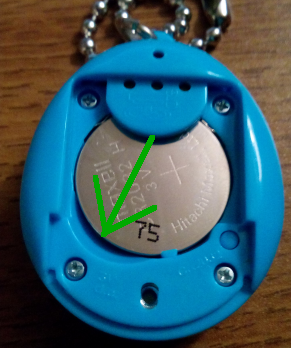







![Vaxson 3-Pack Screen Protector, compatible with Tamagotchi Connection Version 3 V3 TPU Film Protectors Sticker [ Not Tempered Glass ]](https://m.media-amazon.com/images/I/41zSjSBo1mL._SL500_.jpg)

















![Vaxson 3-Pack Screen Protector, compatible with Tamagotchi Connection Version 5 Celebrity /V5C/V5.5/Dream Royal Family Plus TPU Film Protectors Sticker [ Not Tempered Glass ]](https://m.media-amazon.com/images/I/51ipUKPjAWL._SL500_.jpg)













 I'm genuinely surprised by that.
I'm genuinely surprised by that.