TamaTamatchi
Well-known member
I've seen extreme amount of people having dead pixels on their tamagotchi. So, I'd thought I would show you how to remove them from your tamagotchi, permanently. If you haven't seen a dead pixel, here is what I'm talking about -
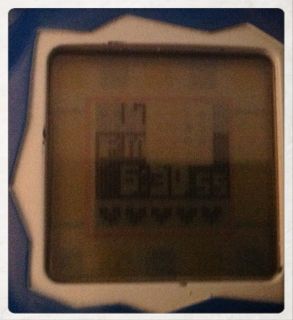
As you could see on this tamagotchi, there is a big box full of pixels that don't work. But how can you fix this problem? Easy. Well, the first reason could be -

As you can see here, the tamagotchis housing is about to come out in half. That's because your screws aren't tighten enough. You need to open the tamagotchis, and tighten the screws. If you still have dead pixels, try this -
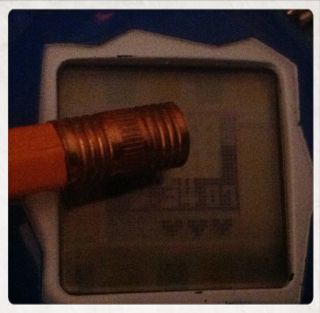
Take your thumb, or an eraser (preferably) and push down on the dead pixels. This will make the tamagotchi tighter making the dead pixels "alive".
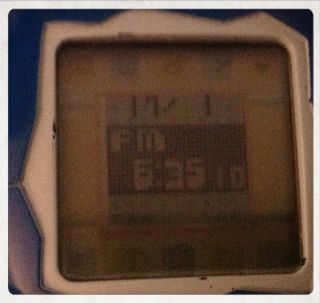
Well, now your dead pixels are gone! Your tamagotchi is fixed and all better. If you still have dead pixels, even after repeating this process, then there must be something inside the tamagotchi, or the circuit board is corroded. Enjoy!
- TamaTamatchi
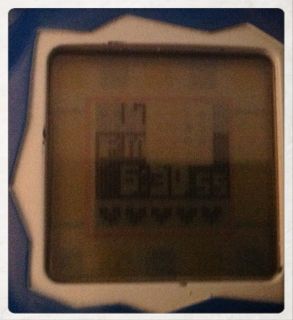
As you could see on this tamagotchi, there is a big box full of pixels that don't work. But how can you fix this problem? Easy. Well, the first reason could be -

As you can see here, the tamagotchis housing is about to come out in half. That's because your screws aren't tighten enough. You need to open the tamagotchis, and tighten the screws. If you still have dead pixels, try this -
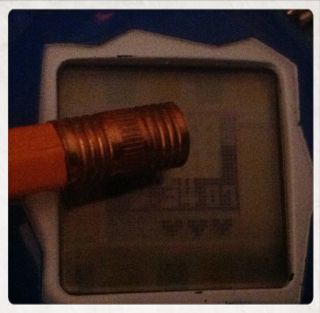
Take your thumb, or an eraser (preferably) and push down on the dead pixels. This will make the tamagotchi tighter making the dead pixels "alive".
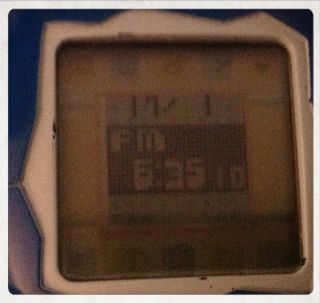
Well, now your dead pixels are gone! Your tamagotchi is fixed and all better. If you still have dead pixels, even after repeating this process, then there must be something inside the tamagotchi, or the circuit board is corroded. Enjoy!
- TamaTamatchi




 pressed against the screen when screwed in to make contact. If the device gets dropped enough or the screws come loose then the connections will become separated, moved, or other. Pulling it all apart and cleaning the connections on both the screen side and PCB will fix many of these issues.
pressed against the screen when screwed in to make contact. If the device gets dropped enough or the screws come loose then the connections will become separated, moved, or other. Pulling it all apart and cleaning the connections on both the screen side and PCB will fix many of these issues.