Retrotamagotchi
Well-known member
- Joined
- Feb 2, 2015
- Messages
- 426
- Reaction score
- 37
Okay, so I was kinda bored using my iPad today (usually never happens, lol). So I decided to try and debug my V3. I know you think I'm terrible, someone debugging their very first tamagotchi!  But I don't use it anymore, and it is a bit boring anymore (now you think I'm horrible).
But I don't use it anymore, and it is a bit boring anymore (now you think I'm horrible).
I found a topic on how to do it on TamaTalk, but after several attempts and following the directions exactly, it never worked for me. So I googled some videos unders YouTube, watched one, and it worked! I won't list any names here, though I just thought it might be good to make an accurate topic on how to debug a V3
---
First, you will need a small screwdriver, a graphite pencil, and tape (probably).
Step 1: Flip your tama over.
Step 2: Unscrew the panel and remove the battery.
Step 3: You will then see four, very tiny screws, one in each corner. Unscrew those (and don't loose them)!

Step 4: Now, this is the tricky part. Carefully, oh so carefully, take apart the tamagotchi so it is split in half. Do it very slowy, or you will tear apart the two, white sound wires (that is actually the thing I did on my second try ). If you do tear them, just put a piece of tape to secure them (though that may not work either, and now my tama won't make any noises
). If you do tear them, just put a piece of tape to secure them (though that may not work either, and now my tama won't make any noises  ). As you open your tama, the red top that covers the IR port may come off. You can just pop it back on later.
). As you open your tama, the red top that covers the IR port may come off. You can just pop it back on later.
Step 4: Interesting isn't it! Next, take the pencil and rub on the button under the words "DEBUG." Make sure you get a lot of graphite on there.
Step 5: Next, put the other half back on and screw it tight. Place the battery where it was before, then screw the top panel back on. Flip your tamagotchi back over, and there will be a glitching egg (sorta bouncing up and down at hyperspeed).

Step 6: Press the "B" button, and choose "RESET." Set the date and your birthday (you'll notice that the numbers are glitching also). Sadly, you can't choose a username, so just keep pressing "B" until that screen changes. When it does, an egg will flash for a second, and then it will choose a random gender. Next, press "A" to scroll through all the characters (which are all the same gender). Once you select a character, you will be prompted to name it. I named mine "Debug." Lol!
Finally, you can pause, look at the time, and take care of your tama as you normally do. Also, you can ever speed up its growth! Just press "C," and your character will grow (along with the time) until it does something (poop, take a bath, get sick, etc.)!
To reverse it, just follow Steps 1 through 3 again, but when you get to the debug button, just try to wipe off the graphite.
The TamaTalk tips and tricks forum has other topics about debugging.
This links to a topic by Box for V3 Debug FAQs:
https://www.tamatalk.com/IB/topic/187003-debug-faq-v3/?hl=debug
I found a topic on how to do it on TamaTalk, but after several attempts and following the directions exactly, it never worked for me. So I googled some videos unders YouTube, watched one, and it worked! I won't list any names here, though I just thought it might be good to make an accurate topic on how to debug a V3
---
First, you will need a small screwdriver, a graphite pencil, and tape (probably).
Step 1: Flip your tama over.
Step 2: Unscrew the panel and remove the battery.
Step 3: You will then see four, very tiny screws, one in each corner. Unscrew those (and don't loose them)!

Step 4: Now, this is the tricky part. Carefully, oh so carefully, take apart the tamagotchi so it is split in half. Do it very slowy, or you will tear apart the two, white sound wires (that is actually the thing I did on my second try
Step 4: Interesting isn't it! Next, take the pencil and rub on the button under the words "DEBUG." Make sure you get a lot of graphite on there.
Step 5: Next, put the other half back on and screw it tight. Place the battery where it was before, then screw the top panel back on. Flip your tamagotchi back over, and there will be a glitching egg (sorta bouncing up and down at hyperspeed).

Step 6: Press the "B" button, and choose "RESET." Set the date and your birthday (you'll notice that the numbers are glitching also). Sadly, you can't choose a username, so just keep pressing "B" until that screen changes. When it does, an egg will flash for a second, and then it will choose a random gender. Next, press "A" to scroll through all the characters (which are all the same gender). Once you select a character, you will be prompted to name it. I named mine "Debug." Lol!
Finally, you can pause, look at the time, and take care of your tama as you normally do. Also, you can ever speed up its growth! Just press "C," and your character will grow (along with the time) until it does something (poop, take a bath, get sick, etc.)!
To reverse it, just follow Steps 1 through 3 again, but when you get to the debug button, just try to wipe off the graphite.
The TamaTalk tips and tricks forum has other topics about debugging.
This links to a topic by Box for V3 Debug FAQs:
https://www.tamatalk.com/IB/topic/187003-debug-faq-v3/?hl=debug
Last edited by a moderator:



