For ages I wanted to do a review of my Q-Pet Mini (as it is named in the instructions), simply so that I can turn it off as it lives forever. I have no idea how long I’ve been running it but it has definitely been at least a few months. So, let’s start with how I acquired it.
~~Styles and version types~~
I found these Vpets on Ebay for about $9 Canadian. Lately, they seem to be rare. It turns out there are three versions of the virtual pet that allow either cats, dogs, or rabbits to be raised. It appears versions are determined by the sticker on the screen of the device and also the face at the top of the model which has whiskers for cats, a big nose for a dog (looks like a bear honestly), and a bumpy mouth for a rabbit (seems to be the rarer kind). Here’s an example picture from a seller’s listing:

Of course I knew none of that but happily ended up with the cat version in pink (the other colours are yellow and blue). Here’s the box:

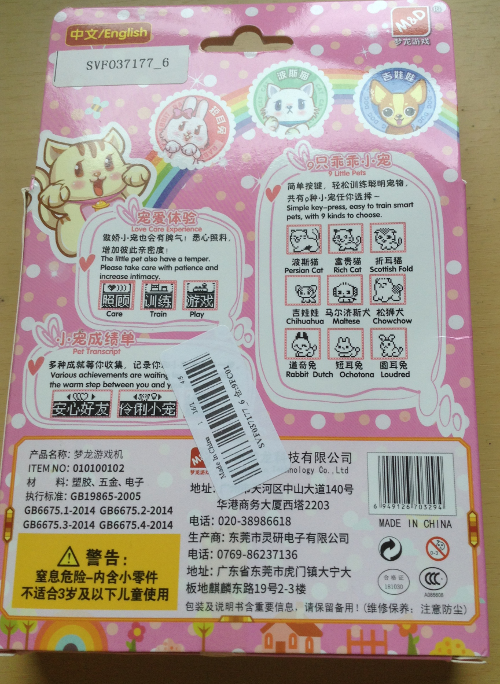
And here’s it idle screen when it’s on:
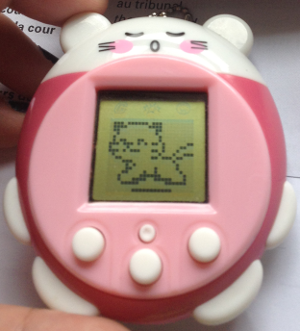
The seller sent me English instructions that have Chinese on back, but the actual device is still in Chinese. Originally the seller told me they sent me a defective product, which happened to be the last of that kind in stock, and wanted to know if I would prefer a replacement sent instead. I agreed and got the “English version” but now I wonder if they had accidentally sent me the Chinese version originally. If that was the case, such an attentiveness is very unexpected and nice as sometimes the language barrier can make Chinese sellers seem as if there is very little customization.
The Qpet mini has a very slick and well designed shell. It takes one connection battery and is so sturdy that never once has it reset (although I never was any rougher with it than my usual Vpets). No need to worry about running out of battery power because the device will always go into sleep mode and turn off the screen. It comes out of sleep mode with the press of a button but will still beep even when it is like this.
~~Instructions~~
There are 6 pages of instructions and in order to make the text readable, I saved the images as very large. Instead of embedding them, I’m just going to link to them.
[Pages 1 and 2]
[Pages 3 and 4]
[Pages 5 and 6]
Page 6 got a little chopped off but all it really says is how to play the games – which are fairly intuitive – and to keep selecting the training option when the pet doesn’t want to.
~~Menu Icons and layout~~
*First icon of “G” branches into the status menu (a cat head) and the achievement menu:
Status Menu or “cat head” - Name --Weight – Intimacy percentage – Intelligence percentage – Hunger meter – Cleanliness meter
Achievement Menu – List of achievements
*Second icon or “explosion” - Food menu – Bathing feature – Petting feature – Medicine
*Third icon or “dial meter” branches into the food-earning minigames (a park scene with a tree) and the training minigames (two buildings). Note that the training minigames are gradually unlocked as the intelligence percentage increases.
Food-earning minigames or “park” - Pet Jump – Eat the Fruit
Training minigames or “buildings” - Handshake – Turn – Tumble – Flying Disc – Heading
~~General Gameplay~~
When it is booted up, it starts by playing a lovely tune and has some scrolling graphics. Then the three animal options are presented and in my case, I chose the short-haired “rich cat” (the closest one to my cat). The pets can be given a four letter name and I chose to call mine Gink. Gink never changed form or grew older and there is no way to see how old he is at all. This is to be expected as right off the bat, the clock function is completely absent and the programming leads straight from naming the pet to actually raising it. Thus, there is no way to measure growth nor day or night cycles. The Q-pet Mini doesn’t have any seasonal or daily cycles at all and thus the device stays on all the time and is completely functional at all times of day. That doesn’t sound like such a bad thing on paper but it is truly a major oversight as that means the pet expects attention at all times. However, the Q-pet Mini proves itself very, very low maintenance and the only drawback to being on all the time is that when one is sleeping, it meters will continue to deplete. Thus when one wakes up in the morning, it definitely needs some kind of attention, the severity of which really depends on one’s own sleep schedule.
What I found much more annoying than this was how the cat would take periodic naps during the day and this was always indicated by a loud beeping. Thus in the middle of the night, it would beep and wake me up. It wasn’t a loud beep but sharp enough to instantly motivate anyone to go turn off the sound. The instructions say that the pet can be woken up and played with but when I did that, Gink turn his back on me so I guess it’s a bad thing. Thus, I always had to wait some time before I could mute him without actually angering him, which can be frustrating. Lately, I’ve taken to muting him completely but that is probably due to the device really sapping my interest by how these things can live forever, naturally due to the lack of a clock.
The two main areas of maintenance for the Q-pet mini are keeping the hunger meter full and the cleanliness meter, both of which are found in the status menu. Now since there are no growth options for this pet, how well it is cared for doesn’t matter. Indeed, as long as the meters are not empty it will be perfectly happy. The cleanliness meter is filled by giving the pet a bath – which is very ironic in the cat version as cats are know for licking themselves clean. The bathing animation is very cute regardless:
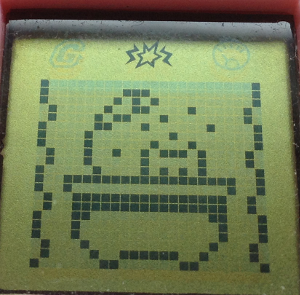
The hunger meter is filled by feeding the pet food items which can be earned by playing the games in the first game menu, indicated by the “park” icon. Up to 10 food items can be held in the menu at any one time and some of them – such as apples – fill two hungry circles. Yes, the cat eats apples. I did have one cat that would gladly eat fruit but this is still strange. Here’s Gink eating (I caught him between frames, unfortunately):

Now one of the great things about this Vpet is that the meters all deplete by half a circle each. Thus, the meters effectively double so that the hunger meter is 10 and the cleanliness meter is 6. They don’t deplete too quickly either meaning this Vpet can go allot of time without attention. Gink never went to the bathroom at all contrary to what the instructions said, so I guess either this feature doesn’t exist or it is not in the cat version. If it was removed for the latter then that is a sign of attention to detail as cats are very clean animals and do bury their waste, thus they need no help with that. I’ve also come to realize this very clearly as recently I’ve been looking after my neighbours’ puppy, and cleaning up after him certainly doesn’t make me any fonder of dogs.
Once a meter empties on the device, the pet will look visually tired and a few beeps are heard with it. After the meters are filled up by at least one, it will return to ambling. Pressing the middle button will also reveal how it feels and it will do a closeup:
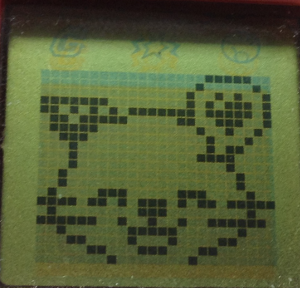
The percentage meters in the status menu are irrelevant for maintenance but do unlock achievements and minigames once they are raised to a certain point. The first meter, intimacy, rises as the pet is cared for whether it be by feeding it, cleaning it, playing the food-earning minigames, or petting it. The petting feature is very cute:
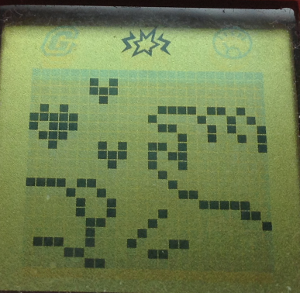
The max amount of intimacy is 100% and 1% is gained at a time. This meter can rise multiple times per day. The other meter is only raised by playing training minigames and rise by 10% after each successful game with a max of 1000. Raising the meter will unlock more minigames and about one hungry circle is depleted per game (and sometimes the cleanliness meter as well). Bizarrely, if I play too many training minigames in a row the percentage wont increase. I waited a few days before using that option and it started gaining percentage like normal.
Beyond raising meters and making sure the animal is fed and clean, there really isn’t anything else to do. The animal doesn’t grow at all and the only things to do are unlock minigames and achievements. Therefore, the Q-pet Mini is very game like. And if you were someone who wanted to collect all of the badges, well it looks like the last one is earned by the pet dying as it displays a raining storm cloud. Or perhaps very bad care. In any event, you really got to neglect. It is somewhat similar to the original Tamagotchi except that virtual pet maintained interest with the mystery of what the tamagotchi would turn into and had a full-life cycle.
One last note is that I pressed the reset button to reset Gink and I actually had to push it in fully to actually reset it. And then next to that, it brought up two Chiniese menu options and the top one actually allowed Gink to be downloaded. That’s a great safety feature but unlike other tamagotchis, it is only present if the device never loses power for more than a few seconds (as the reset button is really an off switch). Thus it is not a true download feature and the device cannot lay dormant and be awakened later on.
~~Games~~
Frankly, I like all the games but the Q-Pet mini gives very weak incentives to either play them completely or even play them at all. Let’s start with the first batch, the food-earning minigames.
The goal of Pet Jump game is to collect as much hearts as possible before time runs out, while avoiding skulls and the poles that pass back and forth between platforms. Touching either hazard will result in game over. Pet Jump is an easy game and I liked how it gave a feeling of a little world by how the screen continually advanced. A tip to avoid the poles is to only jump when they are moving away from the platform’s edge.
The goal of “Eat the Fruit” is to remove as much falling items as possible without letting them touch the bottom of the screen. This game is also time-based and takes awhile to get the hang of but is still fun to play.
Now completing both games results in a food item being earned at the end of it, assuming that the player scores high enough. If the game is perfectly completed, two food items are given and they may be of the variety that restores two hungry circles each. Less than perfect will always yield only one food item that restores only one hungry circle. Now both minigames give very poor incentives for actually completing them. Food can be earned much faster by doing the minimum in them – which in the jump game is collecting 3 hearts – and then losing. Getting perfect may allow a chance to <i>sometimes<i> get better items and thus is not a sure thing. And to give a further incentive for minimum effort, it is not always possible to perfectly complete the games as they are both time based and sometimes the odds are just unfavourable. So whether one plays the full 1-2 minutes or not, the outcome can be the same if one bothered to just play 10 seconds. The games are still fun but when it is a matter of keeping the cat quiet, I prefer doing the bare minimum.
Now onto the training minigames.
The goal of Handshake is to follow the pets movements correctly for at least 5 times. The goal of Turn is to quickly press the corresponding left and right keys the amount of times indicated. For example if it says x3 next to a left arrow and x2 next to a right arrow, press left three times in succession and right twice in succession. Tumble involves pressing the middle key once the circle at the top turns black and then to press it each time it turns black again. Flying disc involves simply stopping the arrow when it is in the black zone and this zone continue to shrink as the game goes on. Heading is simply pressing the B button at a steady pace when it is close to the cats head.
Training minigames are gradually unlocked by filling the intelligence meter, as mentioned earlier. They definitely add some nice variety to the Q-pet Mini’s features but unfortunately, they also give a poor incentive to play them. After the intelligence meter is completely filled, playing a training game will just deplete hunger. Thus one would only really play these games for their own amusement as it is quite counterproductive to keeping the pet alive. Therefore I don’t play them anymore since I maxed out Gink’s intelligence ages ago.
~~Final Thoughts~~
The pros for the Q-pet Mini is that it is very easy to take care of, has allot of games and food options, and pleasing graphics. The major con it has is that it plays like a game and not a virtual pet and is awfully monotonous. I would have turned it off ages ago but I kept it alive for the sake of this review. Perhaps the other cats have a bit more variety but for now, I’m going to take a long break from it. I wouldn’t say its really a step down from a generic fake – from what I’ve heard of those, anyway – but it really isn’t any better. When it first arrived and I learned of the other versions, I wanted to try the rabbit version. Now, I’m not sure whether I want to get that or not because the poor gameplay is likely still the same regardless of different features. And as a further example of my opinion of it, the Original Tamagotchi with its single game, sprites, and life cycle features has allot more to offer than the Q-pet Mini. Indeed, having basically run nothing new lately since my V4, I’m actually looking quite forward to running an original tama again.
~~Styles and version types~~
I found these Vpets on Ebay for about $9 Canadian. Lately, they seem to be rare. It turns out there are three versions of the virtual pet that allow either cats, dogs, or rabbits to be raised. It appears versions are determined by the sticker on the screen of the device and also the face at the top of the model which has whiskers for cats, a big nose for a dog (looks like a bear honestly), and a bumpy mouth for a rabbit (seems to be the rarer kind). Here’s an example picture from a seller’s listing:

Of course I knew none of that but happily ended up with the cat version in pink (the other colours are yellow and blue). Here’s the box:

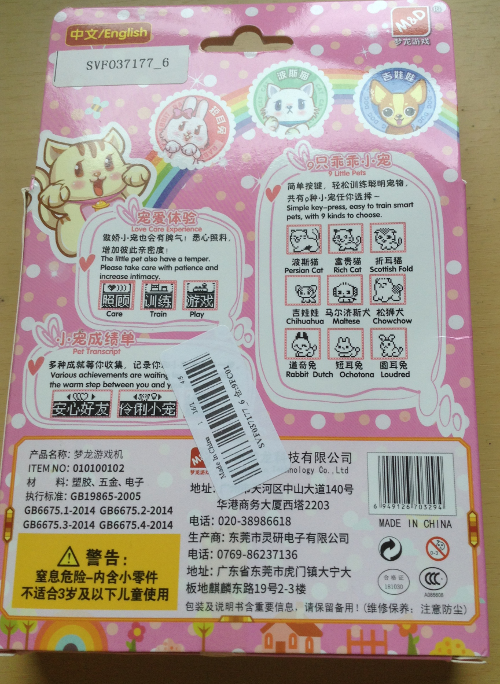
And here’s it idle screen when it’s on:
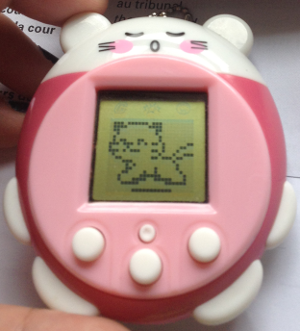
The seller sent me English instructions that have Chinese on back, but the actual device is still in Chinese. Originally the seller told me they sent me a defective product, which happened to be the last of that kind in stock, and wanted to know if I would prefer a replacement sent instead. I agreed and got the “English version” but now I wonder if they had accidentally sent me the Chinese version originally. If that was the case, such an attentiveness is very unexpected and nice as sometimes the language barrier can make Chinese sellers seem as if there is very little customization.
The Qpet mini has a very slick and well designed shell. It takes one connection battery and is so sturdy that never once has it reset (although I never was any rougher with it than my usual Vpets). No need to worry about running out of battery power because the device will always go into sleep mode and turn off the screen. It comes out of sleep mode with the press of a button but will still beep even when it is like this.
~~Instructions~~
There are 6 pages of instructions and in order to make the text readable, I saved the images as very large. Instead of embedding them, I’m just going to link to them.
[Pages 1 and 2]
[Pages 3 and 4]
[Pages 5 and 6]
Page 6 got a little chopped off but all it really says is how to play the games – which are fairly intuitive – and to keep selecting the training option when the pet doesn’t want to.
~~Menu Icons and layout~~
*First icon of “G” branches into the status menu (a cat head) and the achievement menu:
Status Menu or “cat head” - Name --Weight – Intimacy percentage – Intelligence percentage – Hunger meter – Cleanliness meter
Achievement Menu – List of achievements
*Second icon or “explosion” - Food menu – Bathing feature – Petting feature – Medicine
*Third icon or “dial meter” branches into the food-earning minigames (a park scene with a tree) and the training minigames (two buildings). Note that the training minigames are gradually unlocked as the intelligence percentage increases.
Food-earning minigames or “park” - Pet Jump – Eat the Fruit
Training minigames or “buildings” - Handshake – Turn – Tumble – Flying Disc – Heading
~~General Gameplay~~
When it is booted up, it starts by playing a lovely tune and has some scrolling graphics. Then the three animal options are presented and in my case, I chose the short-haired “rich cat” (the closest one to my cat). The pets can be given a four letter name and I chose to call mine Gink. Gink never changed form or grew older and there is no way to see how old he is at all. This is to be expected as right off the bat, the clock function is completely absent and the programming leads straight from naming the pet to actually raising it. Thus, there is no way to measure growth nor day or night cycles. The Q-pet Mini doesn’t have any seasonal or daily cycles at all and thus the device stays on all the time and is completely functional at all times of day. That doesn’t sound like such a bad thing on paper but it is truly a major oversight as that means the pet expects attention at all times. However, the Q-pet Mini proves itself very, very low maintenance and the only drawback to being on all the time is that when one is sleeping, it meters will continue to deplete. Thus when one wakes up in the morning, it definitely needs some kind of attention, the severity of which really depends on one’s own sleep schedule.
What I found much more annoying than this was how the cat would take periodic naps during the day and this was always indicated by a loud beeping. Thus in the middle of the night, it would beep and wake me up. It wasn’t a loud beep but sharp enough to instantly motivate anyone to go turn off the sound. The instructions say that the pet can be woken up and played with but when I did that, Gink turn his back on me so I guess it’s a bad thing. Thus, I always had to wait some time before I could mute him without actually angering him, which can be frustrating. Lately, I’ve taken to muting him completely but that is probably due to the device really sapping my interest by how these things can live forever, naturally due to the lack of a clock.
The two main areas of maintenance for the Q-pet mini are keeping the hunger meter full and the cleanliness meter, both of which are found in the status menu. Now since there are no growth options for this pet, how well it is cared for doesn’t matter. Indeed, as long as the meters are not empty it will be perfectly happy. The cleanliness meter is filled by giving the pet a bath – which is very ironic in the cat version as cats are know for licking themselves clean. The bathing animation is very cute regardless:
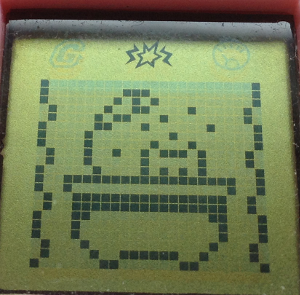
The hunger meter is filled by feeding the pet food items which can be earned by playing the games in the first game menu, indicated by the “park” icon. Up to 10 food items can be held in the menu at any one time and some of them – such as apples – fill two hungry circles. Yes, the cat eats apples. I did have one cat that would gladly eat fruit but this is still strange. Here’s Gink eating (I caught him between frames, unfortunately):

Now one of the great things about this Vpet is that the meters all deplete by half a circle each. Thus, the meters effectively double so that the hunger meter is 10 and the cleanliness meter is 6. They don’t deplete too quickly either meaning this Vpet can go allot of time without attention. Gink never went to the bathroom at all contrary to what the instructions said, so I guess either this feature doesn’t exist or it is not in the cat version. If it was removed for the latter then that is a sign of attention to detail as cats are very clean animals and do bury their waste, thus they need no help with that. I’ve also come to realize this very clearly as recently I’ve been looking after my neighbours’ puppy, and cleaning up after him certainly doesn’t make me any fonder of dogs.
Once a meter empties on the device, the pet will look visually tired and a few beeps are heard with it. After the meters are filled up by at least one, it will return to ambling. Pressing the middle button will also reveal how it feels and it will do a closeup:
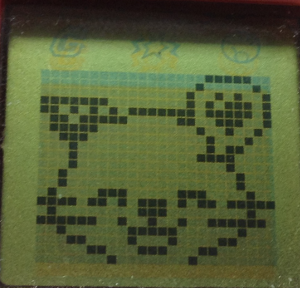
The percentage meters in the status menu are irrelevant for maintenance but do unlock achievements and minigames once they are raised to a certain point. The first meter, intimacy, rises as the pet is cared for whether it be by feeding it, cleaning it, playing the food-earning minigames, or petting it. The petting feature is very cute:
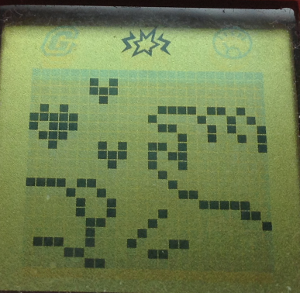
The max amount of intimacy is 100% and 1% is gained at a time. This meter can rise multiple times per day. The other meter is only raised by playing training minigames and rise by 10% after each successful game with a max of 1000. Raising the meter will unlock more minigames and about one hungry circle is depleted per game (and sometimes the cleanliness meter as well). Bizarrely, if I play too many training minigames in a row the percentage wont increase. I waited a few days before using that option and it started gaining percentage like normal.
Beyond raising meters and making sure the animal is fed and clean, there really isn’t anything else to do. The animal doesn’t grow at all and the only things to do are unlock minigames and achievements. Therefore, the Q-pet Mini is very game like. And if you were someone who wanted to collect all of the badges, well it looks like the last one is earned by the pet dying as it displays a raining storm cloud. Or perhaps very bad care. In any event, you really got to neglect. It is somewhat similar to the original Tamagotchi except that virtual pet maintained interest with the mystery of what the tamagotchi would turn into and had a full-life cycle.
One last note is that I pressed the reset button to reset Gink and I actually had to push it in fully to actually reset it. And then next to that, it brought up two Chiniese menu options and the top one actually allowed Gink to be downloaded. That’s a great safety feature but unlike other tamagotchis, it is only present if the device never loses power for more than a few seconds (as the reset button is really an off switch). Thus it is not a true download feature and the device cannot lay dormant and be awakened later on.
~~Games~~
Frankly, I like all the games but the Q-Pet mini gives very weak incentives to either play them completely or even play them at all. Let’s start with the first batch, the food-earning minigames.
The goal of Pet Jump game is to collect as much hearts as possible before time runs out, while avoiding skulls and the poles that pass back and forth between platforms. Touching either hazard will result in game over. Pet Jump is an easy game and I liked how it gave a feeling of a little world by how the screen continually advanced. A tip to avoid the poles is to only jump when they are moving away from the platform’s edge.
The goal of “Eat the Fruit” is to remove as much falling items as possible without letting them touch the bottom of the screen. This game is also time-based and takes awhile to get the hang of but is still fun to play.
Now completing both games results in a food item being earned at the end of it, assuming that the player scores high enough. If the game is perfectly completed, two food items are given and they may be of the variety that restores two hungry circles each. Less than perfect will always yield only one food item that restores only one hungry circle. Now both minigames give very poor incentives for actually completing them. Food can be earned much faster by doing the minimum in them – which in the jump game is collecting 3 hearts – and then losing. Getting perfect may allow a chance to <i>sometimes<i> get better items and thus is not a sure thing. And to give a further incentive for minimum effort, it is not always possible to perfectly complete the games as they are both time based and sometimes the odds are just unfavourable. So whether one plays the full 1-2 minutes or not, the outcome can be the same if one bothered to just play 10 seconds. The games are still fun but when it is a matter of keeping the cat quiet, I prefer doing the bare minimum.
Now onto the training minigames.
The goal of Handshake is to follow the pets movements correctly for at least 5 times. The goal of Turn is to quickly press the corresponding left and right keys the amount of times indicated. For example if it says x3 next to a left arrow and x2 next to a right arrow, press left three times in succession and right twice in succession. Tumble involves pressing the middle key once the circle at the top turns black and then to press it each time it turns black again. Flying disc involves simply stopping the arrow when it is in the black zone and this zone continue to shrink as the game goes on. Heading is simply pressing the B button at a steady pace when it is close to the cats head.
Training minigames are gradually unlocked by filling the intelligence meter, as mentioned earlier. They definitely add some nice variety to the Q-pet Mini’s features but unfortunately, they also give a poor incentive to play them. After the intelligence meter is completely filled, playing a training game will just deplete hunger. Thus one would only really play these games for their own amusement as it is quite counterproductive to keeping the pet alive. Therefore I don’t play them anymore since I maxed out Gink’s intelligence ages ago.
~~Final Thoughts~~
The pros for the Q-pet Mini is that it is very easy to take care of, has allot of games and food options, and pleasing graphics. The major con it has is that it plays like a game and not a virtual pet and is awfully monotonous. I would have turned it off ages ago but I kept it alive for the sake of this review. Perhaps the other cats have a bit more variety but for now, I’m going to take a long break from it. I wouldn’t say its really a step down from a generic fake – from what I’ve heard of those, anyway – but it really isn’t any better. When it first arrived and I learned of the other versions, I wanted to try the rabbit version. Now, I’m not sure whether I want to get that or not because the poor gameplay is likely still the same regardless of different features. And as a further example of my opinion of it, the Original Tamagotchi with its single game, sprites, and life cycle features has allot more to offer than the Q-pet Mini. Indeed, having basically run nothing new lately since my V4, I’m actually looking quite forward to running an original tama again.



















![Vaxson 3-Pack Screen Protector, compatible with Tamagotchi Connection Version 3 V3 TPU Film Protectors Sticker [ Not Tempered Glass ]](https://m.media-amazon.com/images/I/41zSjSBo1mL._SL500_.jpg)


![Vaxson 3-Pack Screen Protector, compatible with Tamagotchi Connection Version 5 Celebrity /V5C/V5.5/Dream Royal Family Plus TPU Film Protectors Sticker [ Not Tempered Glass ]](https://m.media-amazon.com/images/I/51ipUKPjAWL._SL500_.jpg)






















